As you probably know DTM Data Generator is a windows software and can't be executed on Linux or Unix systems directly. There are two basic ways to populate server database with this tool: connect to the data source over LAN or even WAN or use a virtual machine to run it. Both solutions are not so suitable if the performance of data generation is your key priority because network interface is a bottleneck.
Also, the user can create SQL script, upload it to the server and execute it with native database server's utility like "osql". It seems fine but requires a lot of manual steps, especially if execution results analyze is required.
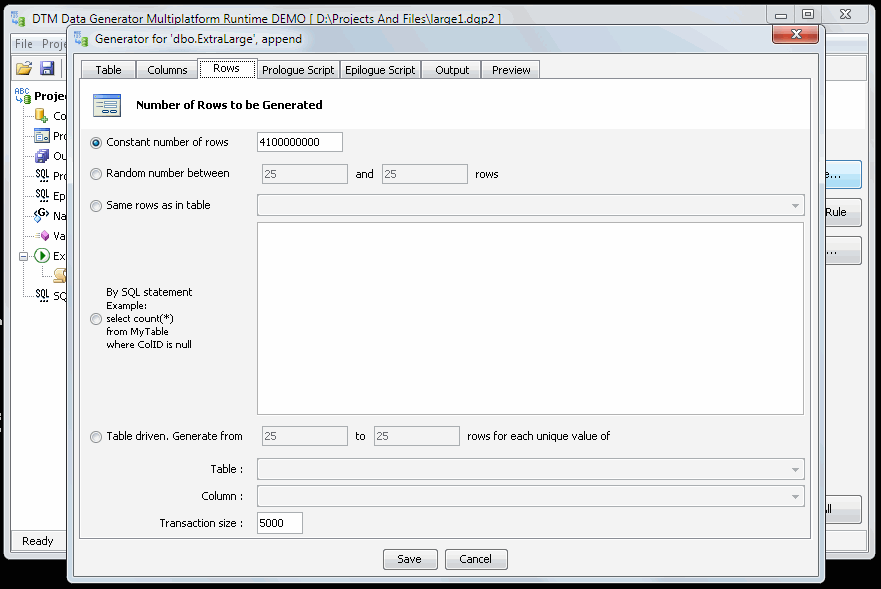
The multiplatform runtime is a supplemental utility for DTM Data Generator. It was designed for Java environment and can be executed on any platform with JRE (Java Runtime Environment) or Java SDK (JDK): Unix, Linux, Mac OS, Windows, etc.
How des it work? There are simple steps to run created project against database with same structure using the multiplatform runtime:
- Export the project to the portable format (Project->Export... menu item). Please note that Standard edition of the generator does not support this function.
- Copy the project to target system.
- Open the project with the multiplatform runtime.
- Establish JDBC connection. The multiplatform runtime supports this connection option only.
- Execute the project and analyze results.
As mentioned above, the performance is the main reason of multiplatform runtime usage. In our tests, it works up to 3-5 times faster for server-side execution than over network test data uploading even for very fast LAN.
Another important reason is connectivity. Some server databases have no suitable ODBC driver or OLE DB provider which works correctly in your environment. The JDBC is a good alternative in this case.
The project file is read-only in the runtime edition of the generator. However, it allows the user to change some supplemental properties like SQL scripts, output file names (SQL, text, XML) and, as mentioned above, connection properties. Also, the user is able to modify a number of rows to be generated by the software for each table and assign optimal transaction size. The definition of the variables can be modified as well.