- General
- Product profile
- Connect
- Comparison
- Warnings
- Synchronization
- Table to Table Mode
- Query to Table Mode
- Query to Query Mode
- File to Table Mode
- File to Table, Fixed width
- Excel to Table Mode
- Database Mode
- Synchronous Navigation
- Face-to-Face View
- Key Definition
- Column Mapping
- Settings
- Project Properties
- Script Viewer
- Command Line
- Console Mode
- Process Cancellation
- Comparison Report
- Report Customization
- Collate Window
- Table List Menu
- Run SQL statement
- SQL Console
- Hot Keys
- Information
This mode allows the user to select a few database tables to be compared at one project execution.
The database mode user interface contains three panels with table lists and a few buttons.
The list at the left side contains primary connection's tables. The list in the middle describes table associations.
The right list contains secondary connection's tables. The program will compare associated tables only. It will iterate the
middle list and compare or synchronize tables. The indicators under left and right list show number of
associated tables and all tables in the connected database schema.
There are four buttons to operate with table associations. They are:
- "Auto map" - it links tables from the left and right list by exact name matching.
- "Map" associates two selected tables from left and right lists.
- "Unmap" removes selected association from the middle list.
- "Clear All" removes all present associations.
The program uses four icons to show each associated table pair status.
The "refresh" icon ( ) means comparison not executed yet.
) means comparison not executed yet.
The green icon ( ) corresponds to equal tables,
red (
) corresponds to equal tables,
red ( ) to different and yellow (
) to different and yellow ( ) means orphaned rows found.
) means orphaned rows found.
Note: the associated tables are marked by the green icon ( ) when
not associated marked by the red (
) when
not associated marked by the red ( ) one.
) one.
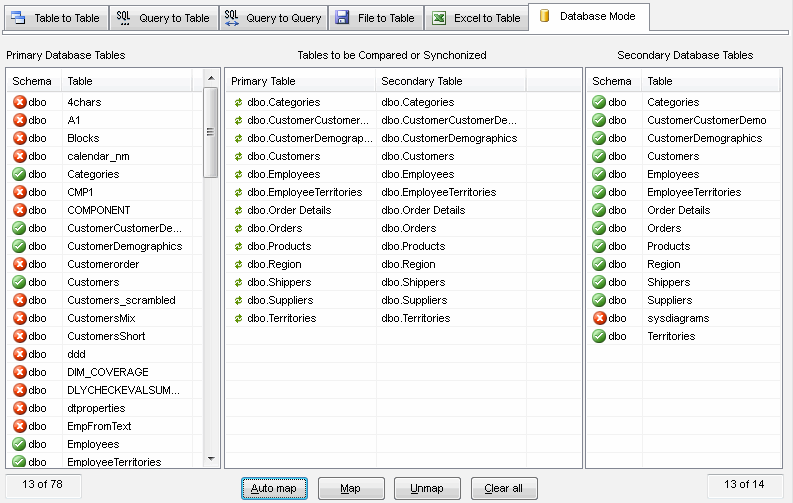
See also:
- Table to Table comparison mode.
- Query to Table comparison mode.
- Query to Query comparison mode
- File to Table comparison mode.
- Excel to Table comparison mode.