- General
- Product profile
- Connect
- Comparison
- Warnings
- Synchronization
- Table to Table Mode
- Query to Table Mode
- Query to Query Mode
- File to Table Mode
- File to Table, Fixed width
- Excel to Table Mode
- Database Mode
- Synchronous Navigation
- Face-to-Face View
- Key Definition
- Column Mapping
- Settings
- Project Properties
- Script Viewer
- Command Line
- Console Mode
- Process Cancellation
- Comparison Report
- Report Customization
- Collate Window
- Table List Menu
- Run SQL statement
- SQL Console
- Hot Keys
- Information
In this mode program's window has two zones: primary and secondary. In each zone, the user can specify the table and WHERE* clause, if necessary.
Also, each zone has the data grid that shows table content or comparison results.
The information line is located at the bottom of the window. It allows the user to view:
- A number of rows in the table, when data grid is populated by data rows.
- Primary key size (number of columns in the key).
- A number of mapped columns.
- A number of columns in the table.
Last three values united to one information panel like 5/40/50.
*) "Where" option allows the user to limit rows to be compared or synchronized.
The clause should be entered without "where" keyword, example: ID <1000
The $DATE$ and $TIME$ macros can be user as a part of the clause, for example: OrderDate = '$DATE$'
The comparison indicator between data grids shows number of equal, different and orphaned rows:

"Show data" option is a fast way to review table content. The small box near "show data" button contains a number of rows in the table with specified WHERE clause consideration.
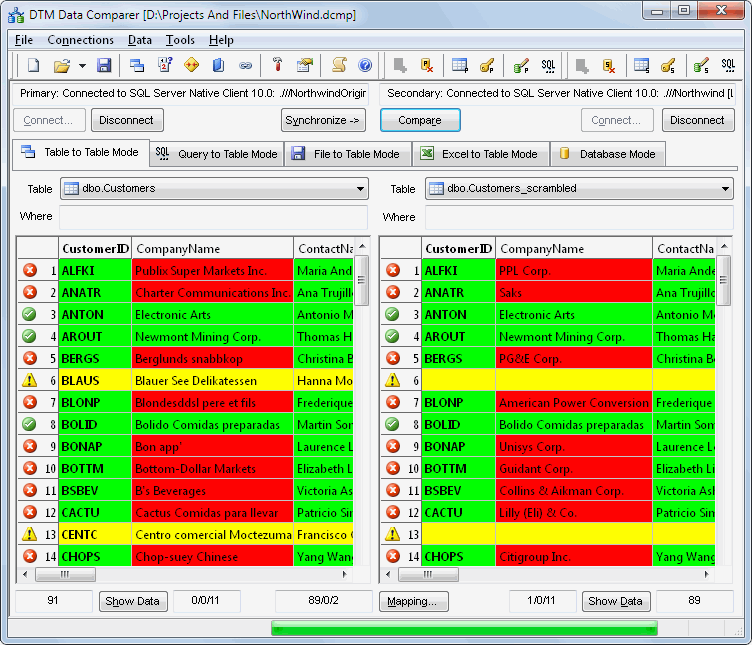
If a field is marked as bold, it is a part of the table primary key or assigned unique key.
See also:
- Table list Context Menu.
- Query to Table comparison mode.
- Query to Query comparison mode
- File to Table comparison mode.
- Excel to Table comparison mode.
- Database comparison mode.