Table of Content
- General Information
- Project Properties
- Database Connection
- Program Settings
- Table Rule
- Advanced Rules
- Built-in Tools
- Advanced Rules
- Additional Information
Rules list context menu
The rules list has a context menu that can be accessed by the right-click inside the rules list:
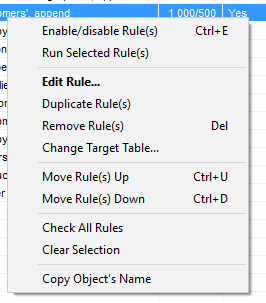
Using this menu you can to:
- disable or enable the selected rule. Program skips disabled rules during project execution;
- run one rule currently selected;
- open the editor dialog box for the current rule;
- make a copy of the selected rule;
- remove the selected rule;
- move the selected rule up or down in the project.