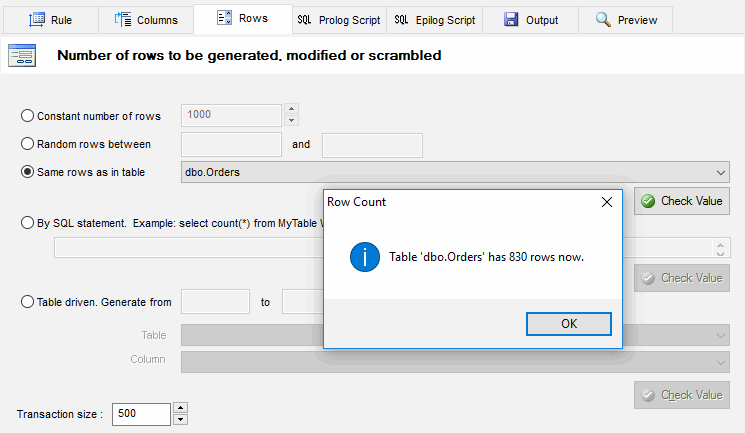Table of Content
- General Information
- Project Properties
- Database Connection
- Program Settings
- Table Rule
- Advanced Rules
- Built-in Tools
- Advanced Rules
- Additional Information
Row Count Management tab
The program supports a few ways to specify the number of rows to be generated.
Please note that all methods are applicable to "append" and "replace" row modes only.
For "Update" and "Scramble" modes the program operates with the whole source table.
Please use "where" clause at the table tab to limit rows to be updated or scrambled.
By default, the user provides fixed values and the program generates the exact number* of data rows if it is possible.
Also available:
- Random method. In this case, the program will generate a random number of rows in the range* specified by the user.
- By another table method. The generator will create the same number of rows as contained in another table of the same database.
- By SQL statement. This way allows the user o define SQL statement that will be executed before generation. The first result will be user as a number of rows.
- By data from another table. In this case, the program will generate defined number of rows for each unique value from specified 'table.column'.
* - the reference to the variable is acceptable as a constant number of rows as well as 'from' and 'to' borders of the range.