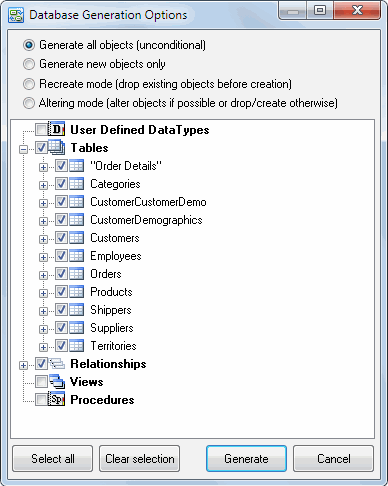Table of Content
Object Selection
When generating the database schema (forward engineering), the program allows the user to select objects that will be generated. This dialog box represents the list of objects in a tree view. By selecting the necessary objects, you add them to the list that will be generated. If you select a group of objects or clear this selection, the corresponding operation will be applied to all objects in the subtree.
Also, this dialog helps the user to select generation mode. There are four methods:
- Unconditional. In this mode, the program generates CREATE statements for all objects.
- New only. The program generates SQL code for new objects only.
- Recreate. The program produces DROP statements before CREATE statements.
- Alter mode. Same as 'Recreate' but the program uses ALTER statement instead of DROP/CREATE when possible.