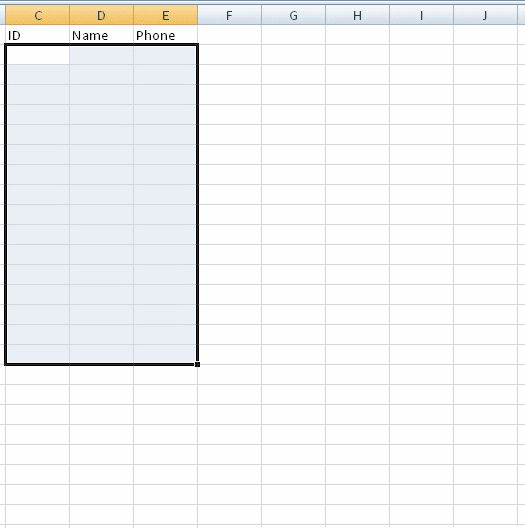Add-in edition of DTM Data Generator for Excel
The add-in edition of the data generator allows users to access products functionality from Excel context menu. There are only 3 steps to use the add-in:
- Select a cells range to be populated 1).
- Open context menu and select "Populate with DTM Data generator" menu item 2).
- Assign data generation properties to each column of the selected area and click "Generate".
1) The add-in edition can populate up to 7 columns at once.
2) Please refer to product manual if you see no menu item.