Table of Content
- General Information
- Rules
- Additional Information
About the data import, export and migration software
DTM Migration Kit is a set of database tools for data import, export, and migration. It supports visual and automatic data transformation control.
Key product features are:
- Easy to create and to execute transformation scripts with the wizard-like interface.
- Supports ODBC, IDAPI, OLE DB, and Oracle Call Interface.
- Allows you to export data to the plain text, HTML, XML and RTF (MS Word compatible) formats.
- Imports data from the most popular desktop formats and databases: text, DBF, Paradox, MS Access, Excel.
- Supports schema migration as well as data transformation for tables, views, keys and indexes.
- Column mapping makes the migration procedure more flexible.
- Data type mapping allows users to prepare complex migration between different type of databases.
- Built-in integration with Windows Task Scheduler.
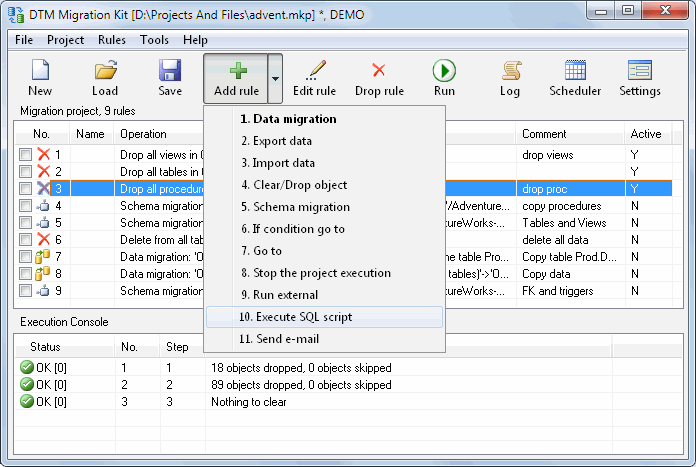
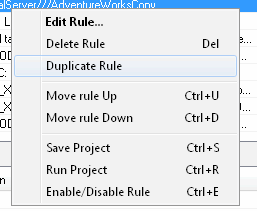
Using this menu you can to:
- Disable or enable the selected rule. Program skips disabled rules during project execution.
- Open editor dialog box for the current rule.
- Duplicate or remove the selected rule.
- Save current project.
- Run current project.
- Move the selected rule up or down in the project.