Table of Content
- General Information
- Rules
- Additional Information
Migration Rules
You should create a migration project to perform any data transformations. A project is a set of one or more rules. There are eleven rule types:
- Data Migration allows you to perform data transformation between two data sources.
- Export Data allows you to export data from a database table to HTML, XML, text or RTF (MS Word compatible) format.
- Import Data is a way to load data from desktop formats (text/CSV, DBF, Access, Paradox, Excel) to a database table.
- Clear Data can be used to drop the selected table or to delete some specified rows. Also, it allows the user to drop view or stored procedure.
- Schema Migration allows you to create empty copies of tables, views, indexes, triggers, procedures, keys, etc in the destination database.
- Conditional Branching changes the order of execution depending on whether the result of the previous step is OK or FAILED.
- Go to Label is unconditional execution branching.
- Stop Execution interrupts project execution.
- Run External Executable allows you to run any external program or system batch file.
- Run SQL Script allows you to run SQL scenario from disk file for specified database connection.
- Send e-mail allows you to send a message via default mail client.
Please use the drop-down toolbar menu to create a new rule. It opens the Rule Wizard that helps you to create a rule.
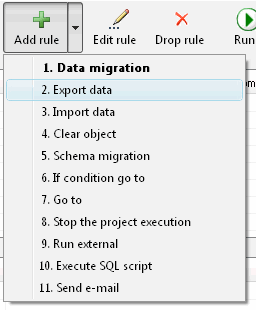
You can specify an optional label for any rule. It can be used for jumping to this rule from any other rule. Moreover, you can add a text comment for a rule.
Limitations of the current version
- Text fields are limited in their length to 20480 bytes for all migrations (import, export or data transfer).
- Views migration is not supported for some database formats (at least Microsoft Access).