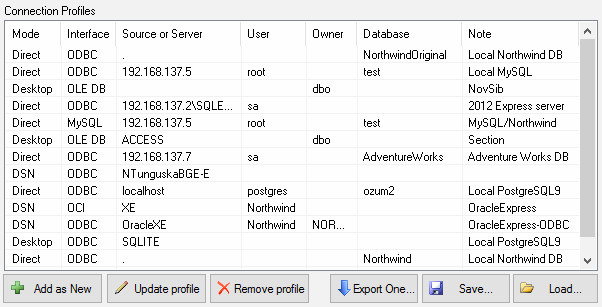- Product Profile
- Data Verification
- Data Scrubbing
- Rule Editor
- Connect
- Types of Data Checks
- Actions
- Cleaning Script
- Execution Console
- Report Viewer
- Key Selection
- Project Properties
- Project Report
- Command Line
- Console Mode
- Log Viewer
- How to...
- Settings
- Hot keys
- SQL Console
- License
- Demo and Full versions
- Support
- Install
- Uninstall
- Upgrade
- Trademark Information
- Database Tools
- Glossary
Connection profile helps you to save information about your connection (interface, data source or alias name, user name (login), password and database name, etc) and get access it by the one click.
Please fill connection properties and press "Add as new" to add a new profile. To modify the profile you should select it from the list at the top of the window, modify properties and press "Update". "Delete" button works when you select the profile to be deleted in the list.
"Save" and "Load" buttons allow you to save profiles to the disk file or load them. The "Export one" button helps to save single currently selected profile.
Important: all profiles are shared between all installed DTM soft products. That means once created profile can be used with any tool. At the other side if you remove the profile from the list you can't use it with DTM soft's products anymore.