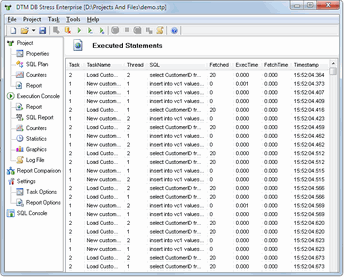Database Performance Testing Tool Overview
DTM DB Stress is a database performance tuning tool that helps users to measure a lot of performance metrics. The tool is database independent. I.e. the user is enabled to run same performance test job against a few database types, configurations or database schemas and compare results to find perfect system or configuration of database software and hardware.
The performance tool is useful for any DBA, developer or QA engineer who
need to benchmark productivity related characteristics of the system or solution, optimize system or find configuration for better performance or productiveness.
The program generates visual reports (HTML format) as well as reports ready for additional analyze by Microsoft Excel.
Download free Standard, Professional or Enterprise (?) demo version (?)
Key Features
- Detailed and customizable performance report (HTML or Microsoft Excel-compatible text) for test job execution.
- Database independent. You can analyze your Oracle or Informix database solution productivity as well as IBM DB2 or Sybase database application. The tool supports most popular database interfaces: ODBC, OLE DB, IDAPI and Oracle Call Interface.
- Prologue and epilogue SQL scripts can be used to tune database environment for speed test execution: enable or disable triggers, rebuild indexes, etc.
- SQL Library helps you to create new test job based on your or company-level SQL statement collection by one click.
- DTM DB Stress is a software for Microsoft Windows. It supports Windows XP/Vista/7, Windows 8/10 (desktop), Windows Server 2003, 2008 and 2012. x64 edition is available upon request for registered users.
Why DTM DB Stress
- Value File and built-in data generator allow the user to make performance test multifarious.
- Performance Counters function creates report based on local and/or remote system counters. It helps to measure system metrics like number of IO operations, memory usage or CPU loading.
- Command line support and console mode allow you to automate performance testing process or run it by schedule.
- The report visualizer provides a few ways to analyze or compare performance reports more visual.
See Also
- Database load testing with DTM DB Stress.
- How can I use this software for performance tuning?
See Also
Product Editions
Our Customers
Results Visualization Tool
Performance Metrics
Performance Counters
Execution Plan
Runtime License
Client Emulation
Press Releases
Articles 3
How to establish database performance testing process
Database stress testing: new features and options of DTM DB Stress
Related Tools
The data generator for database testing